.jpg)
.jpg)
Discussion Article: An object library and how to use it
Definition of an object
- In content management terms, an object can be virtually any picture, diagram, chart, or maybe just a snippet of text.
- Each object will comply with the overall communication strategy. Anyone developing a webpage, brochure etc should be restricted to the use of these approved objects.
- Each object needs to be created only once, thus avoiding repetitive work and lost time, as well preserving consistency of message.
- For example, the header at the top of this page consists of two objects – the logo and the page header. They are separate because in this way they may be used independently as and where required.
- Each object needs to be highly specific and named precisely so that its function is obvious.
How to use an object library
The whole point of having “objects” is that each can be used and re-used as components in a document, webpage, POS item, advertisement etc without modification.
- The way in which objects are classified and saved in a directory or “library” is important for easy identification and selection.
- The library is best organised into sections and sub-sections though these can vary depending on how they are to be used.
- For example, a website may use a single object on several different pages – like the logo, the page header, menu buttons etc. Conversely, some objects are specifically related to a single use, or subject, like a part-description, product picture and so on.
- Consideration may need to be given to variations in sizes of the various objects, both in terms of actual dimensions, but also of the size of the file. It will often be prudent to create several different sizes of certain objects allowing the selection of the most appropriate for the job in hand. For example, web pages usually require only low-resolution images, whereas advertisement artwork will need very high resolution. Separating hi-res and low-res objects into separate directories may be useful in complex situations.
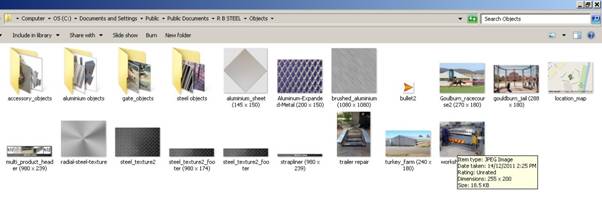
Note how sub-directories are used for specific product group, whereas “common” objects remain in the “objects” directory
Implication for content management
Elsewhere on this website, we have stressed the importance of understanding and defining the characteristics and needs of the target audience. That is the fundamental starting point for all content development.
With that as a framework, experienced content developers will most likely commence the actual process of creating content by collecting, creating, modifying and classifying the objects to be incorporated.
This article has been produced by the lead-writer at contentwizards.com.au. Please contact us for a free initial discussion about your particular category and communication objectives.
Copyright contentwizards 2019
A business unit of ASPAC Consulting Group
All rights reserved